Introduction about the wireless simulator: In Current days, mostly we use wireless technologies which make our life comfortable. In fact, without wireless technology, we move our life is very difficult in this modern world. So, knowledge about this kind of wireless technology is mandatory. Now it is time to gain knowledge about wireless technology and its wireless simulators. Let’s start,
“This article gives you more knowledge about wireless simulator like NS2, OMNeT++, NS3, and QualNet and many more details about these topics”
Implementing the real world is mostly possible by using simulation software. If the need to build a network topology in the form of a hardware device is costly but in the form of simulation software the cost of constructing topology is low and efficiency is higher. For considering more number of simulators is also known by the real-time prototype.
Details about the wireless simulator
The simulators are classified into two parts that are open source and commercial. This is a difficult task for choosing a wireless network simulator by comparing its job-related requirements. Here, we will discuss four kinds of simulators. There are,
- NS2
- QualNet
- NS3
- OMNeT++
The above are the four simulators that we discuss entirely in this article with the architecture, features, and advantages of every simulator. First, we will see about OMNeT++ Simulator.
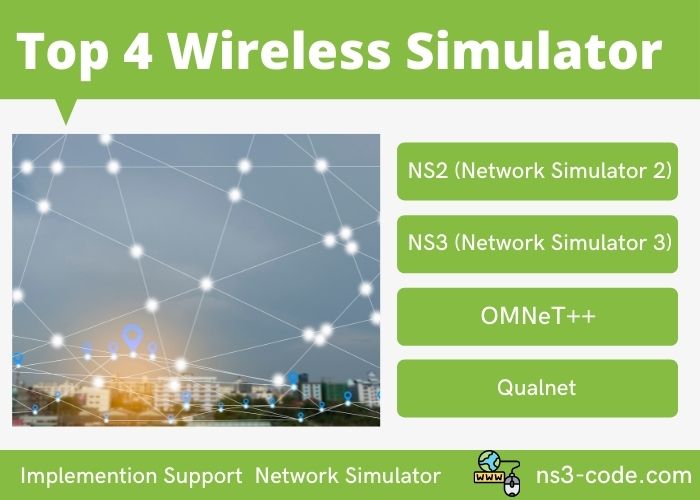
OMNeT++ Simulator
- This is mainly used for discrete event simulators and the structure of this simulator is written by the C++ programming language.
- This is based on an object-oriented programming structure.
- It gives two kinds of license which is commercial and non-commercial. A commercial license is used for profit-purpose such as academic institutions and non-commercial is used for non-profit purposes like research institutions.
- This is an open-source simulator and no-cost simulator. So this is said to be user-friendly simulation software.
- Various definitions of OMNeT++ :
- Optical Modelling NeTwork using C++
- Objective Modular Network Testbed in C++
- Optical Micro-Network ++
OMNeT++ is used in both wired networks and wireless communication networks and it is also similar to NS3 and NS2 simulations. OMNeT++ is mainly used in implementing Wireless Sensor Network Thesis Ideas. The following lists denote the requirements of OMNeT++.
Requirements of OMNeT++
- Hardware Requirement: 512 MB RAM and 400 MB disk space.
- License: Academic public license.
- Supported Operating systems:
- UNIX based framework
- Linux (Red Hat Enterprise Linux Desktop Workstation 7. x, Fedora Core 25, Ubuntu 16.04 LTS, and OpenSUSE42).
- Windows(10-64bits, Windows 7)
- Mac OS
- Languages: C#
- C++
- Java IDE (Integrated Development Environment)
Areas of utilization
- Complex evaluation performance based on system software.
- Wired and Wireless communication model for the network.
- Protocol modeling
- Queuing network modeling
Advantages of OMNeT++
- Very well Architecture.
- Modularity is high.
- GUI (Graphical User Interface) is used in the performance of OMNeT++.
- IPV6 is the network simulation model
- When it’s compared with another simulator, tracking and debugging are easy.
- IT supports both localized and Media Access Control protocols.
- OMNeT++ does not contain any particular network protocol for the simulation process.
So these are the basic concept of OMNeT++ and its requirements, features, and advantages. This OMNeT++ wireless simulator is one of the widely used simulators for Wireless Sensor Networks.
From the above topic, we will know more about the OMNET++ simulator, architecture, requirements, features, and advantages also. Then we will move on to another simulator that is NS2 this abbreviated from Network Simulator-2. NS2 is also an object-oriented programming structure. Let will see the entire topics in the NS2 simulator in a detailed manner.
Network Simulator-2
- In this Ns-2 different kinds of the network is inherited together and have high concentrate for its design more number of protocols are used that is,
- File Transfer Protocol(FTP)
- Wired
- Telnet
- Wireless
- Unicast routing protocol
- Satellite
- Multicast routing protocol
- The transmission control protocol(TCP)
- Web
- User Datagram Protocol(UDP) and RPL Protocol
- It is mainly used for a study about network communication and it has the same like event-driven simulation software.
Architecture of NS2
This NS2 simulator architecture can be classified into three phases. There is the input phase, the Simulator phase, and the output phase.
- Input phase :
- Input file: TCL Simulation script file (In this file script can write in editor emacs or vi extra)
- The input file is sent to the NS2 shell which is placed in the simulator phase.
- Simulation phase:
- After the NS2 shell is receiving an input file. The simulator simulates the file with two objects. There are,
- C++ simulation object
- OTcl Simulation object
- If the simulation has been completed the file send to the output phase.
- Output phase:
- File format: Simulation trace file
- This file has simulation visualization by using NAM and graph (GNUplot or Xgraph or any other graph editors).
Requirements of NS2
- Hardware Requirement: 256 MB RAM and 5GB disk space
- License: Open Source
- Supported Operating System:
- Mac OS X
- Windows (Vista, Windows XP, 10, 7)
- Linux/GNU
- FreeBSD
- Languages:
- C++
- Object-Oriented Tool Command Language (OTCL)
Features of NS2
- This NS-2 simulator gives support for,
- Extensibility
- Radio propagation
- Topology generation tool
- Mobility tools
- Visualization tool
- Energy models
- This simulator separates the implementation of the control path from the implementation of the data path.
- Ns-2 is a highly active simulator because of the combination of C++ and OTCL languages.
- OTCL is used for events and C++ is used for protocol implementation.
Advantages of NS2
- Easy to test the complex scenarios
- Network visualization tool and analysis tool has more availability.
- Availability of a large number of modules is possible
- Highly interact with real-time applications.
- All layers have the scope of the protocol.
Then we will move on to the next simulator that is QualNet Simulator. This is also known as a commercial software platform. Let we will discuss the architecture, features, and advantages of the QualNet Simulator.
QualNet Simulator
This kind of simulator is used for various purposes there are distributed application behavior, analysis, and design network and networked system and widely used in defense purposes. In this simulator more user-defined operating scenarios are available, C and C++ implementation and traffic patterns for application are the behaviors for simulating with each other.
The architecture of QualNet Simulator
- If the process is initialized, Dispatcher sends the events to the event handlers.
- That event handle performs the event based on its specific job.
- The event is completed again handler sends that job to the dispatcher.
- Then the finalization process takes place end of the simulation automatically.
- In the word, Finalization represent print statistics
This is the working flow of QualNet Architecture. Then we will see the requirements of QualNet.
Requirements of QualNet Simulator
- Hardware requirements:
- Video: 1024 x 768 screen resolution and 128MB hardware memory and a discrete graphics card with 3D acceleration.
- Processor: 64-bit with x86-64 compatible.
- Disk Space: 2GB disk space.
- Memory: 4GB for bigger networks like above 1000 nodes and local area network size 2GB with GUI.
- License: Commercial and also gives spate for academic and others.
- Supported Operating System:
- Windows (Window 8 pro 64-bit Version, windows 7 Home Premium, Windows 8 and Proficient 64-bit version)
- Linux 64-bit framework x86 (Ubuntu 14.04LTS and Red Hat Enterprise Linux)
- Language: C++ programming language.
Features of QualNet Simulator
- In statistics database, it uses MySQL 5.0 and SQLite for database storage.
- Underpin 3D objects are used for the situation representation is better.
- QualNet packet tracer, QualNet Architect and Qualnet Analyzer are the GUI followed by QualNet.
- Increase simulation speed and gullibility for optimized keen architecture and memory management.
- Cyber library gives
- Third-party network intrusion detection system
- Distributed denial of Service attack
- Network Security against intrusion
- Radio jamming attack
Advantages of QualNet Simulator
- The prototype of protocols is fast.
- Due to the parallel execution, the versatility is increased.
- Demonstrate the GUI devices for conventional/framework.
- Reduce Execution Time: When compared to the other simulators the execution time is very less than another simulator some time it takes a month for execution for a single simulation because of its parallel execution.
- Abstraction: This simulator has adaptability and loyalty because display reflection requirements can be deleted.
- High Fidelity Simulation: it gives high fidelity via simulated components at real speeds. The components are,
- Human interaction
- Antennas
- Network devices
So, the above topics are covered under QualNet Simulator. We will see about architecture, requirements, features and also advantages. Finally, we go through the simulator that is NS3 which extension from Network Simulator-2. Then we discuss the basics of NS-3 simulators.
NS-3 Simulator
- NS-3 simulator is having open-source programming and to improve the maintenance and improvement of the simulator gets sorted.
- The structure of NS3 is written by python API script and C++ also.
- These simulators have computer network characteristics.
- It permits a user to view the system topology and find out the hub and its connection.
Architecture
- In NS3 architecture the structure of a simulation process is written by both C++ and python applications and python wrapper.
- It contains STL and core and other models which are used to build a high efficient simulator.
Requirements of NS3
- Hardware Requirements: 256 MB Ram and 5GBH disk space.
- License: Open-source
- Supported operating system:
- Mac OS
- Windows(Windows 7, 10, Vista, XP)
- GNU/Linux
- FreeBSD
- Languages: Python bindings and C++.
Features of NS3
- Virtualization: It provides support for lightweight virtual machines.
- Authenticity: It is extended near PC to genuine PCs.
- Software Co-ordination: Simulation reworks models are decreasing and it is also called networking software.
- This NS3 Simulator can perform both emulator and simulator for example capturing the data and analyzing the performance in LAN card.
Advantages of NS3
- It gives a realistic environment.
- Well-organized source code.
- The modularity of NS3 is high when compare with NS2
- Maintain the mail list response.
- Emulation mode is the special feature of NS3 because the administrator of the network and real networks are integrated.
- High flexible.
There are the basics about the NS3 simulator. Until, we will see about wireless simulator such as OMNeT++, QualNet, NS2, and NS3. We hope this article is useful for gaining your interest in wireless simulator. We have a lot of developing and developed projects related to these topics. For further clarification kindly contact us.

 Click Here to watch our latest output video using NS3 simulator
Click Here to watch our latest output video using NS3 simulator  Click Here to watch our latest projects screenshots using NS3 simulator
Click Here to watch our latest projects screenshots using NS3 simulator