Where Ns3 is Installed
Through this article we have depicted the appropriate process storing the installed Ns3 package in the terminal.
Initially, we have highlighted the process of installing the fundamental libraries through the following commands.
apt install g++ python3
Next, we have to download the ns-allinone-3.30 in the terminal through the implementation of commands that are mentioned below.
wget http://www.nsnam.org/release/ns-allinone-3.30.tar.bz2
tar xjf ns-allinone-3.30.tar.bz2
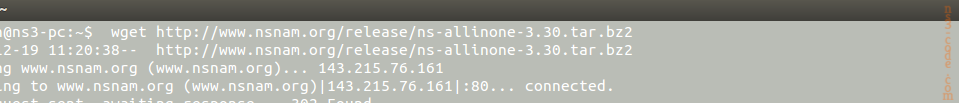
When it is downloaded we have to store source packages based on ns-allinone-3.30 in Ubuntu home drive for the installation process.

Following that, we have to install the ns-allinone-3.30 through the following comments.
sudo ./build.py

Consequently, we have to configure and validate the ns-allinone-3.30 package while executing the below mentioned commands.
sudo ./waf configure

sudo ./test.py

Through this article we have given you a very broad picture about installation of network simulator 3. In addition, reach us to fulfill all your research requirements with the support of our research experts.

 Click Here to watch our latest output video using NS3 simulator
Click Here to watch our latest output video using NS3 simulator  Click Here to watch our latest projects screenshots using NS3 simulator
Click Here to watch our latest projects screenshots using NS3 simulator