What is ns3 in Linux
In general, network simulator 3 is considered as the discrete event simulator characteristically to run through command line and that executes the Linux terminal. Our research professionals have highlighted the significance of network simulator 3 in Linux through this article.
Step: 1 Download Ns3 in Linux
We have to download the network simulator 3 latest release through the below mentioned URL.
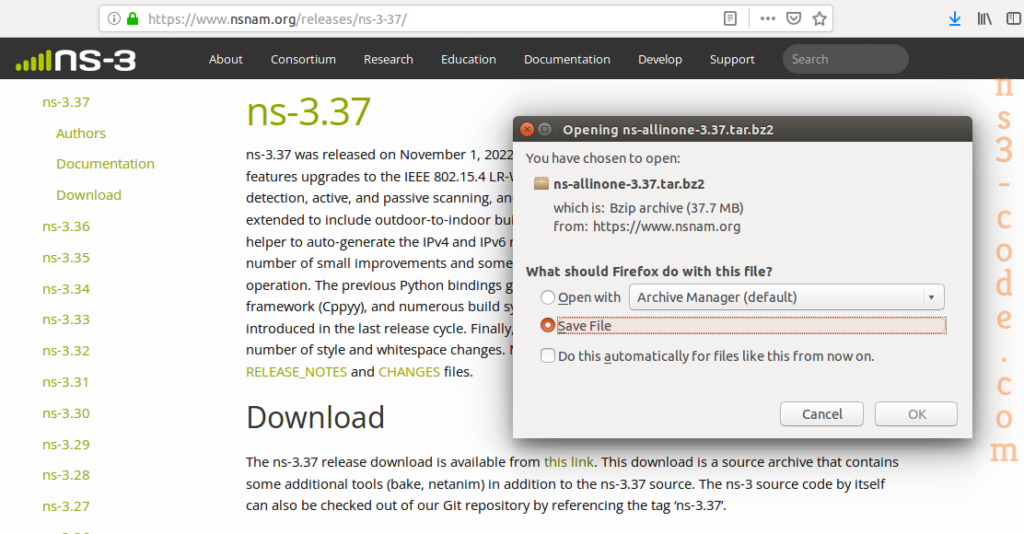
Step: 2 Configure Ns-3.37 in Linux
Then, we have to configure the ns-3.37 through the execution of the below mentioned commands in the Linux terminal.
cd /home/research/ns-allinone-3.37/ns-3.37
sudo ./ns3 configure

Step: 3 Install Ns-3.37 in Linux
Following that, we have to install the ns-3.37 type for the execution of the commands that are highlighted in the following.
cd /home/research/ns-allinone-3.37/ns-3.37
sudo ./ns3 build

To this end, we hope that we have provided the required data about the installation of network simulator 3 in Linux. If you guys have any discomforts, reach us and avail the guidance.

 Click Here to watch our latest output video using NS3 simulator
Click Here to watch our latest output video using NS3 simulator  Click Here to watch our latest projects screenshots using NS3 simulator
Click Here to watch our latest projects screenshots using NS3 simulator