NS3 PYTHON SIMULATION
We are here to provide the complete research assistance based on the functions of network simulator 3 in python.
Sample Ns3 Python Code
As a start, we have highlighted some sample python code for your reference with its specifications.
- Packet transmission
echoServer = ns.applications.UdpEchoServerHelper(9)
serverApps = echoServer.Install(csmaNodes.Get(nCsma))
serverApps.Start(ns.core.Seconds(1.0))
serverApps.Stop(ns.core.Seconds(10.0))
echoClient = ns.applications.UdpEchoClientHelper(csmaInterfaces.GetAddress(nCsma), 9)
echoClient.SetAttribute("MaxPackets", ns.core.UintegerValue(1))
echoClient.SetAttribute("Interval", ns.core.TimeValue(ns.core.Seconds (1.0)))
echoClient.SetAttribute("PacketSize", ns.core.UintegerValue(1024))
clientApps = echoClient.Install(wifiStaNodes.Get (nWifi - 1))
clientApps.Start(ns.core.Seconds(2.0))
clientApps.Stop(ns.core.Seconds(10.0))
- IP configuration
address = ns.internet.Ipv4AddressHelper()
address.SetBase(ns.network.Ipv4Address("10.1.1.0"),
ns.network.Ipv4Mask("255.255.255.0"))
p2pInterfaces = address.Assign(p2pDevices)
address.SetBase(ns.network.Ipv4Address("10.1.2.0"),
ns.network.Ipv4Mask("255.255.255.0"))
csmaInterfaces = address.Assign(csmaDevices)
address.SetBase(ns.network.Ipv4Address("10.1.3.0"),
ns.network.Ipv4Mask("255.255.255.0"))
address.Assign(staDevices)
address.Assign(apDevices)
- Point to point configuration
p2pNodes = ns.network.NodeContainer()
p2pNodes.Create(2)
pointToPoint = ns.point_to_point.PointToPointHelper()
pointToPoint.SetDeviceAttribute("DataRate", ns.core.StringValue("5Mbps"))
pointToPoint.SetChannelAttribute("Delay", ns.core.StringValue("2ms"))
p2pDevices = pointToPoint.Install(p2pNodes)
- Import packages
import ns.core
import ns.network
import ns.point_to_point
import ns.applications
import ns.wifi
import ns.mobility
import ns.csma
import ns.internet
import sys
Configure Python Code
Then, we have to configure the python code through the implementation of the below mentioned commands.
cd /home/research/ns-allinone-3.28/ns-3.28
sudo ./waf configure
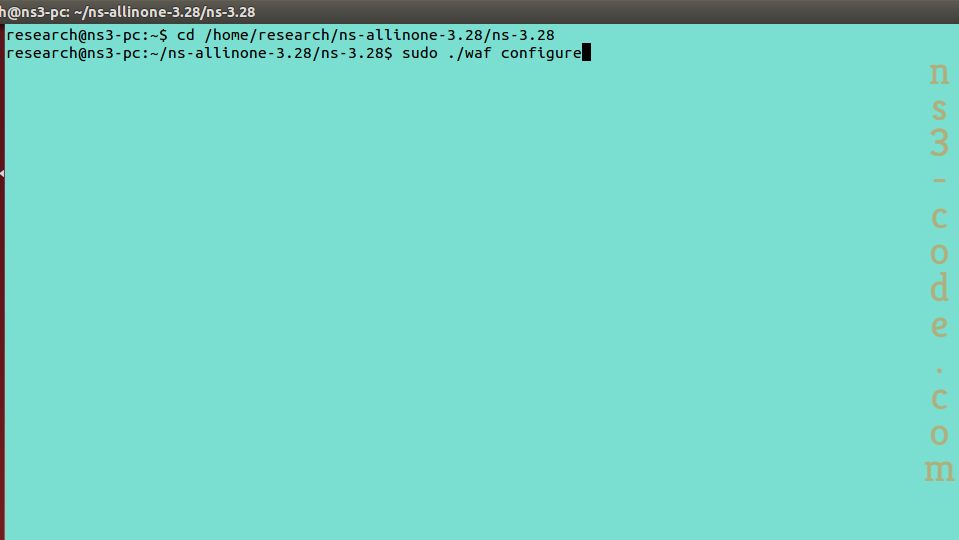
Execute Python Code
At that moment, we have to implement the python code for the implementation of the below mentioned commands. Additionally, the results are also highlighted.
cd /home/research/ns-allinone-3.28/ns-3.28
sudo ./waf --pyrun scratch/PythonMain.py
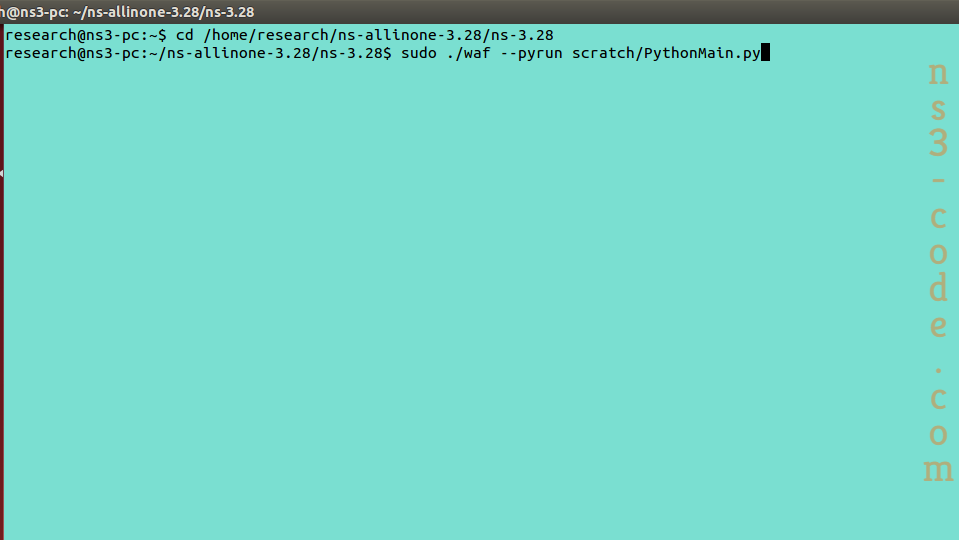

To this end, we are ready to give suggestion on the stage where you face some difficulties and required assistance for your research.

 Click Here to watch our latest output video using NS3 simulator
Click Here to watch our latest output video using NS3 simulator  Click Here to watch our latest projects screenshots using NS3 simulator
Click Here to watch our latest projects screenshots using NS3 simulator