Ns3 Installation in Ubuntu
Our research experts have enlisted the step by step process of installing network simulator 3 in Ubuntu through this article. Let’s start this article with the initial step to install the ns-3.
Install Git
We have to begin with, the installation of Git in the Ubuntu terminal shell through the implementation of the following link.
sudo apt-get update
sudo apt-get install git
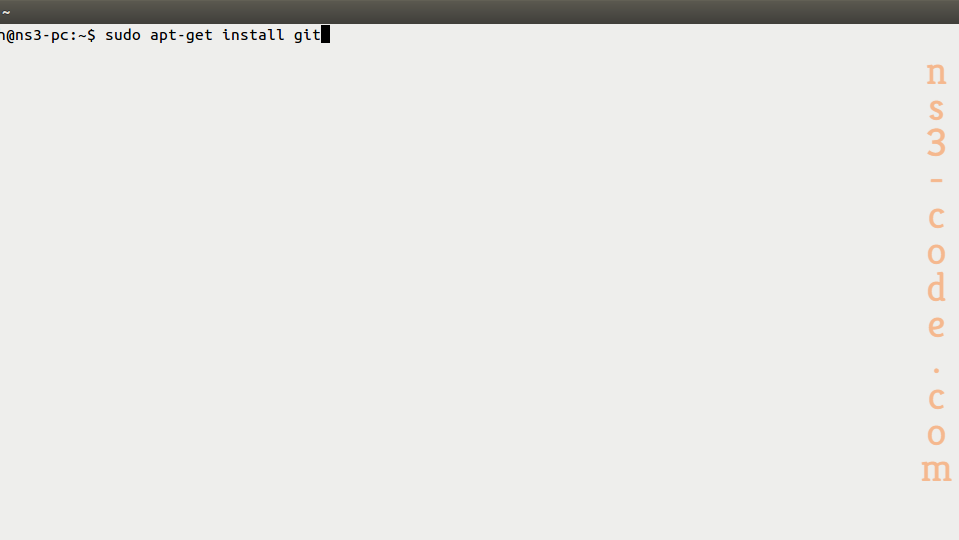
Download Ns-3
Then, the ns3 packages have to be downloaded through the URL that is mentioned in the following.

Install Ns3
Consequently, we have to install the ns3 packages by changing the location and through the utilization of the below mentioned commands.
cd /home/research/ns-3-dev-git-master
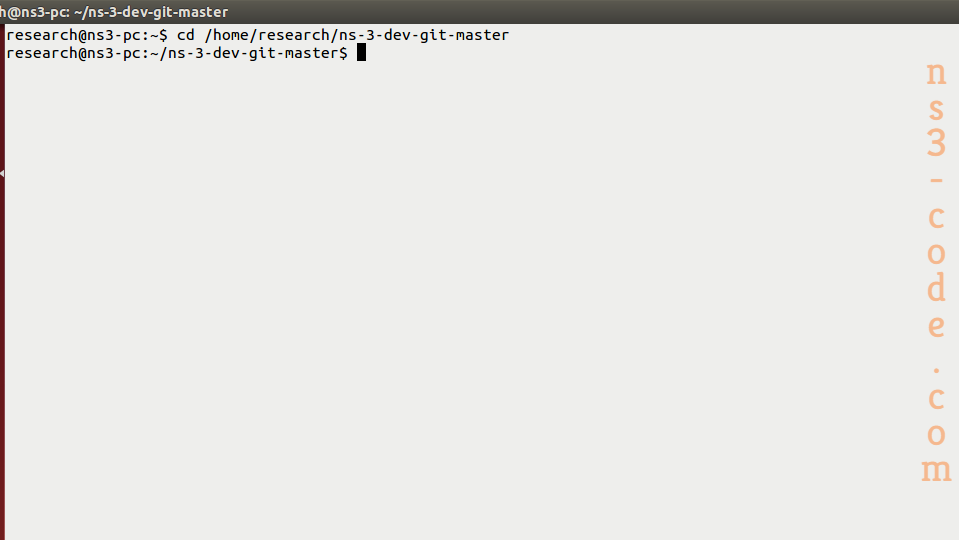
./ns3 configure –enable-examples
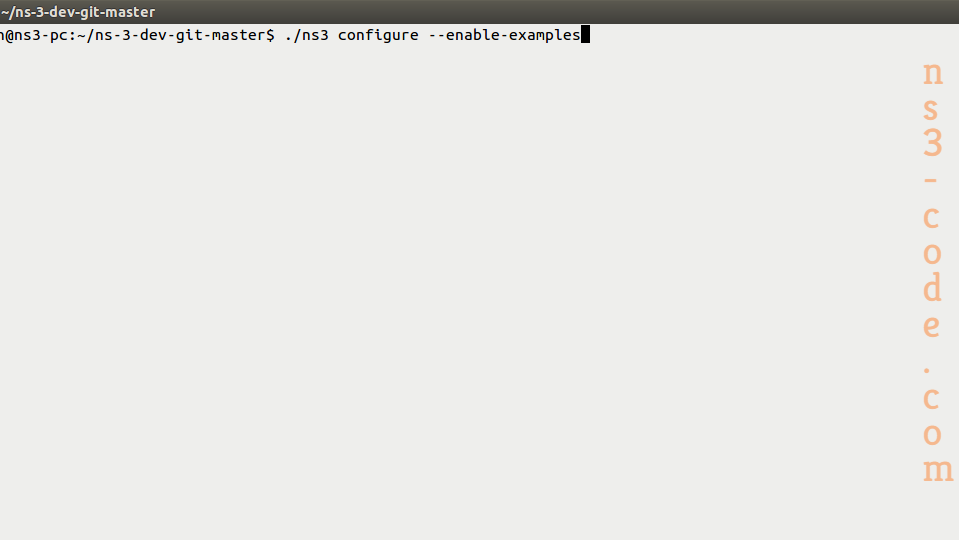
To conclude this article, we hope that we offered the required information to install network simulator and you can reach to aid more processes based on ns3.

 Click Here to watch our latest output video using NS3 simulator
Click Here to watch our latest output video using NS3 simulator  Click Here to watch our latest projects screenshots using NS3 simulator
Click Here to watch our latest projects screenshots using NS3 simulator