Ns3 Installation in Ubuntu 18.04
Now, let’s check out the essential steps in the installation process of network simulator in Ubuntu 18.04.
We have to install all the required dependencies in the Ubuntu 18.04 terminal window through implementation of the following commands.
sudo apt-get install g++ python3
sudo apt-get install g++ python3 python3-dev pkg-config sqlite3
sudo apt-get install python3-setuptools git
sudo apt-get install qt5-default mercurial
sudo apt-get install gir1.2-goocanvas-2.0 python-gi python-gi-cairo python-pygraphviz python3-gi python3-gi-cairo python3-pygraphviz gir1.2-gtk-3.0 ipython ipython3
sudo apt-get install openmpi-bin openmpi-common openmpi-doc libopenmpi-dev
sudo apt-get install autoconf cvs bzr unrar
sudo apt-get install gdb valgrind
sudo apt-get install uncrustify
sudo apt-get install doxygen graphviz imagemagick
sudo apt-get install texlive texlive-extra-utils texlive-latex-extra texlive-font-utils dvipng latexmk
sudo apt-get install python3-sphinx dia
sudo apt-get install gsl-bin libgsl-dev libgsl23 libgslcblas0
sudo apt-get install tcpdump
sudo apt-get install sqlite sqlite3 libsqlite3-dev
sudo apt-get install libxml2 libxml2-dev
sudo apt-get install cmake libc6-dev libc6-dev-i386 libclang-6.0-dev llvm-6.0-dev automake
sudo apt install python3-pip
sudo pip3 install –upgrade pip
python3 -m pip install –user cxxfilt
sudo apt-get install libgtk-3-dev
sudo apt-get install vtun lxc uml-utilities
sudo apt-get install libboost-signals-dev libboost-filesystem-dev
As the next process, we have to download the ns-3.34 package through the utilization of the below mentioned URL,
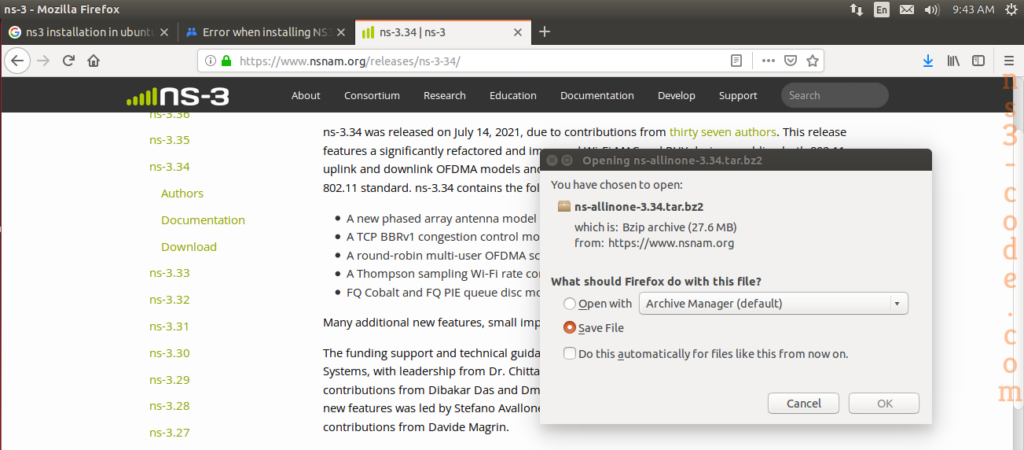
Following that, the downloaded packages based on ns-3.34 have to be configured through the execution of the following commands.
cd ns-allinone-3.34/ns-3.34
./waf configure –enable-examples –enable-tests

Then, the ns-3.34 packages have been installed through the execution of the commands that are highlighted in the following.
./waf build
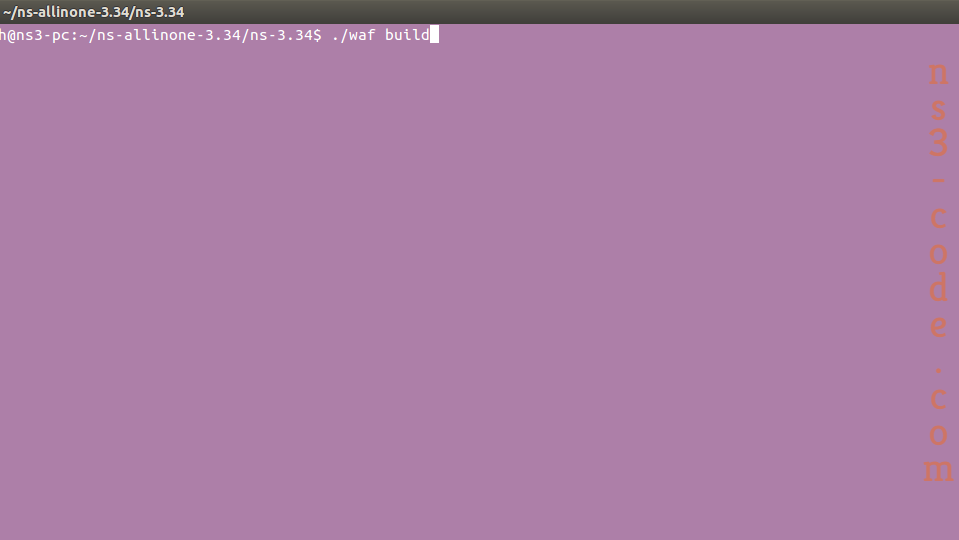
./test.py
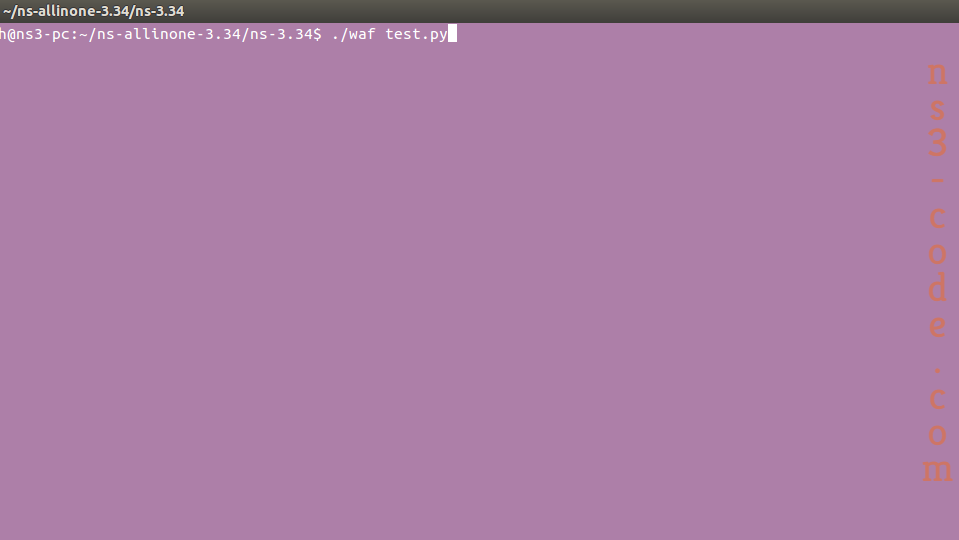
At present we are offering complete research support on all the latest research areas. For all that services and suggestions about research queries, you can contact us and check out our website.

 Click Here to watch our latest output video using NS3 simulator
Click Here to watch our latest output video using NS3 simulator  Click Here to watch our latest projects screenshots using NS3 simulator
Click Here to watch our latest projects screenshots using NS3 simulator