Ns2 Download for Windows
Our technical experts are providing the appropriate guidance to download Ns2 for window. First of all, we have to acquire some knowledge about the VMWare workstation support to download Ns2.
VMWare Workstation Player Download
Firstly, we have to download the VMWare workstation player from the below mentioned link.
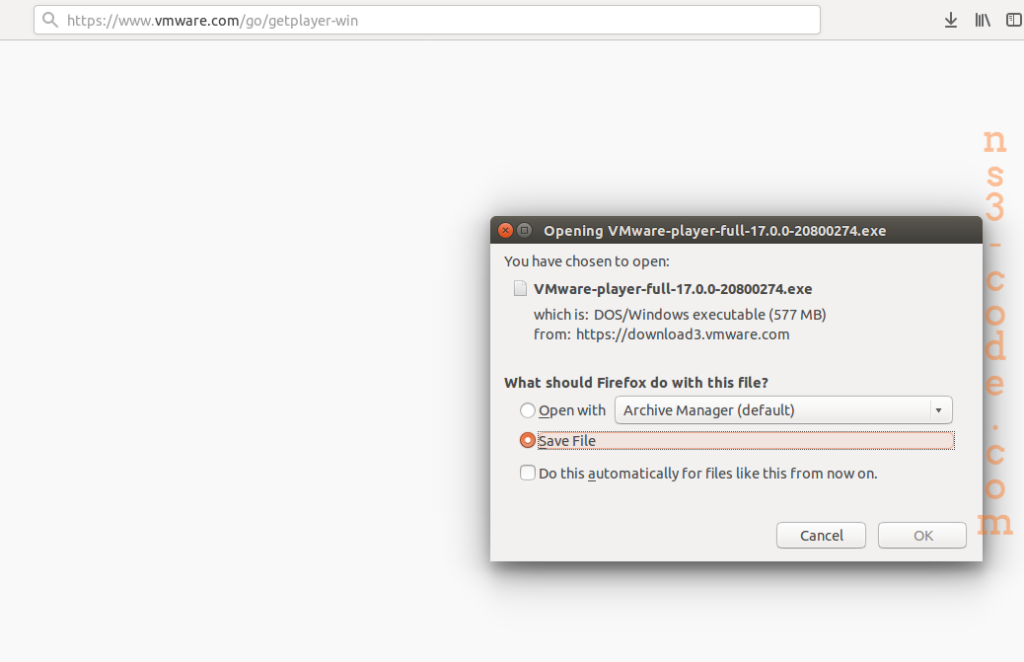
Following that, we have to install the VMWare workstation player to integrate the Ubuntu with windows.
Download VM Image for Ubuntu-18.04
Then, we have to download the VM image for Ubuntu 18.04 from the below mentioned URL.
http://www.mediafire.com/file/3itf14zxb7gclp4/Ubuntu1804.rar
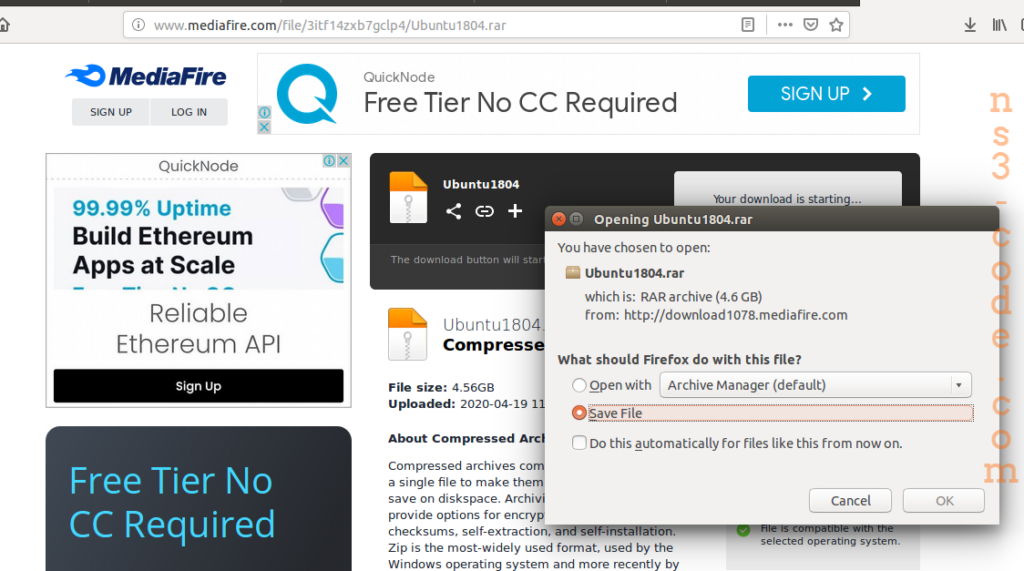
Subsequently, we have to extract the above rar file into your D drive or E Drive and open the VMWare workstation player. Then, click “Open a Virtual Machine” and select Ubuntu-18.04 VM image to install Ubuntu.
Ns2 Download
Finally, we have to download Ns2 within the virtual machine through opening Mozilla firefox and download from the web page mentioned below.
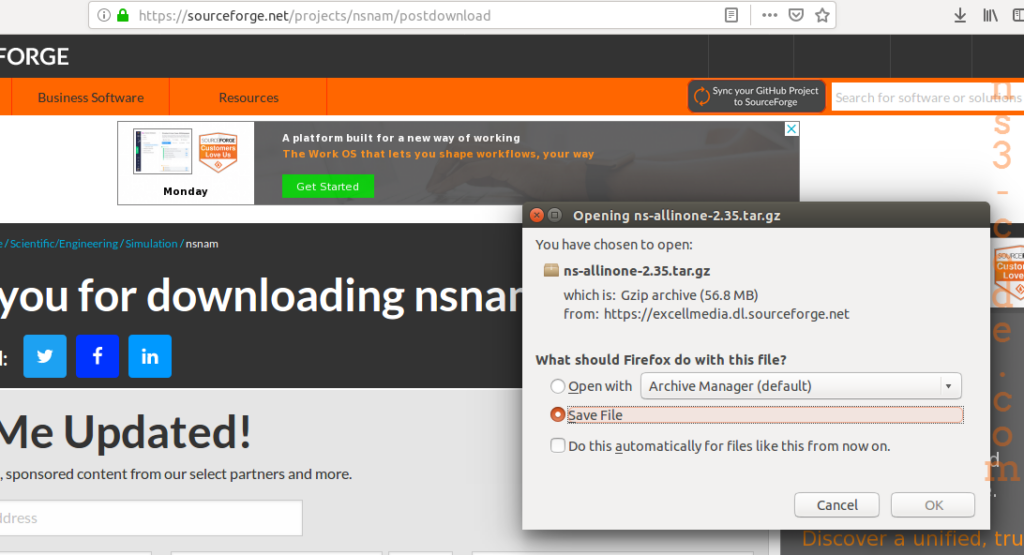
While implementing or downloading by your own, you may feel the occurrence of error in the starting stage. Thus, we are here to solve all such issues and execute your research requests.

 Click Here to watch our latest output video using NS3 simulator
Click Here to watch our latest output video using NS3 simulator  Click Here to watch our latest projects screenshots using NS3 simulator
Click Here to watch our latest projects screenshots using NS3 simulator