Ns2.35 Download
We can download Ns2.35 and we have to follow some guidelines to get succeed in that process of downloading. Let’s get into the step by step process of downloading Ns2.35.
Phase: I
Initially, we have to download the ns-allinone-2.35 (Ns2.35) package from the URL which is highlighted in the following.

Then, we have to copy and paste the packages into the home drive and extract the .zip format into the folder for the further process.
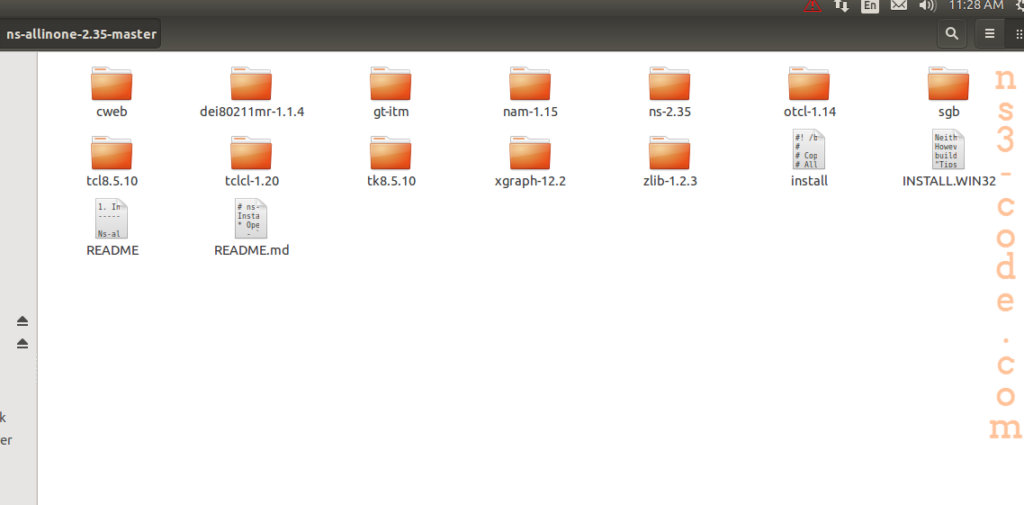
Phase: II
As an additional note, we have highlighted steps and the commands that are used in the installation process of Ns2.35.
- Firstly, the below mentioned command is used to install the refresh database of available packages
apt-get update
- To install the necessary dependencies of Ns2, we have to execute the below mentioned commands
apt-get install perl xgraph libxt-dev libx11-dev libxmu-dev
apt-get install gcc-4.4 cpp-4.4 gcc-4.4 gcc-4.4-base
- To install the ns-allinone-2.35, we have to change the package location through the below mentioned command
cd /home/ns-allinone-2.35/
- Finally, we have to execute the following commands to install Ns2.35
./install
We hope that you guys have acquired some knowledge about the process of downloading Ns2.35. Through away your hesitation to reach us to clarify your issues based on downloading process.

 Click Here to watch our latest output video using NS3 simulator
Click Here to watch our latest output video using NS3 simulator  Click Here to watch our latest projects screenshots using NS3 simulator
Click Here to watch our latest projects screenshots using NS3 simulator