Installation Ns3
Through this article our research professionals have highlighted the significance about the installation of network simulator 3 along with the step by step process.
Firstly, the ns-3-allinone has to be downloaded through the implementation of following commands and as the result ns3 packages will download. The commands are highlighted below.
mkdir repos
cd repos
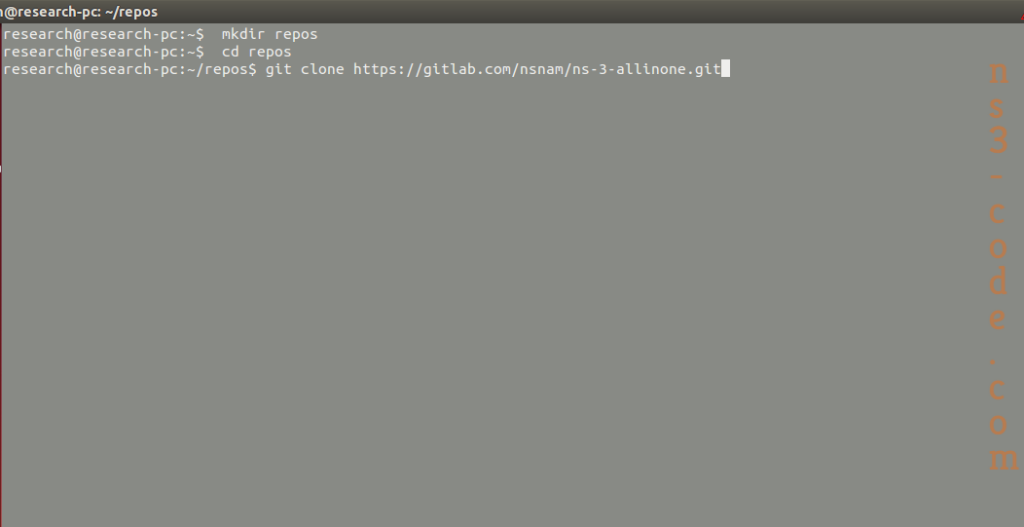

As the next process, we have to download ns-3.30 through the execution of following commands in the terminal.
./download.py -n ns-3.30
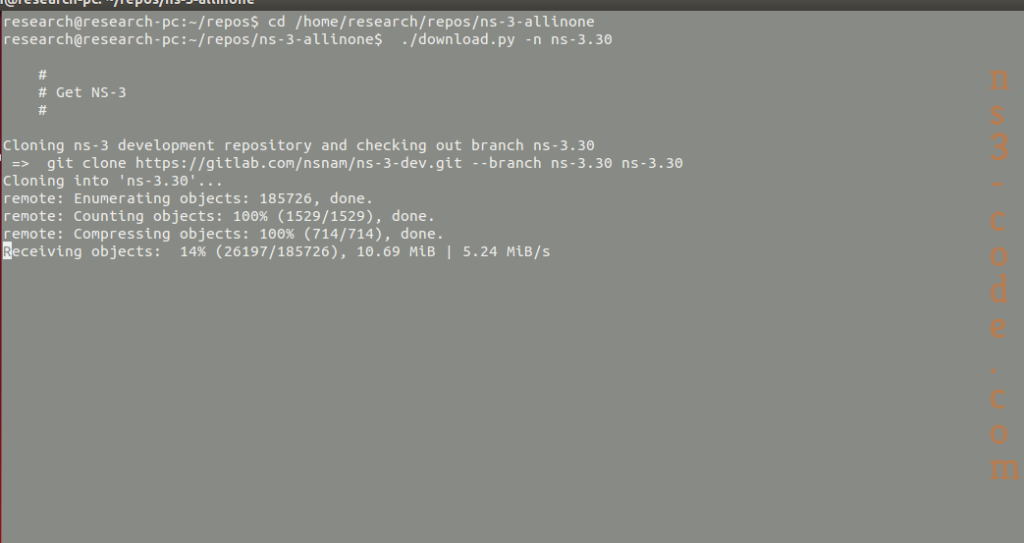
Finally, Ns-3.30 will be installed over the implementation of command that is highlighted below.
sudo ./waf configure
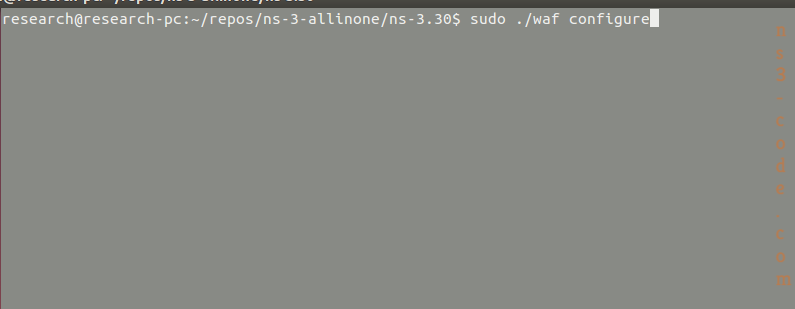
sudo ./waf build
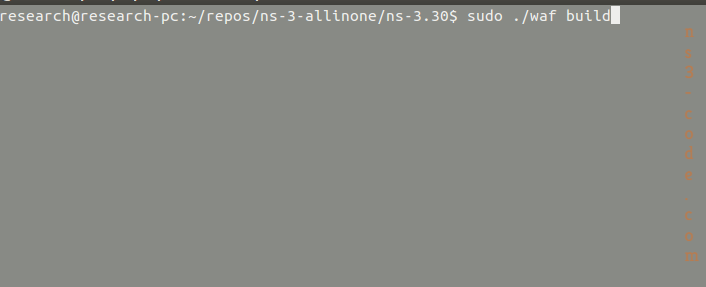
The research scholars can contact us, when you guys face any issues while installing Ns3 in your system.

 Click Here to watch our latest output video using NS3 simulator
Click Here to watch our latest output video using NS3 simulator  Click Here to watch our latest projects screenshots using NS3 simulator
Click Here to watch our latest projects screenshots using NS3 simulator