Install Ns2 in Windows
Are you guys ready to look into the significant article about installing network simulator 2 in windows? Then, come let’s have a deep look into this article to know the installation process.
VMWare 9.0 Download in Windows
Initially, we have to download the VMware 9.0 from the below mentioned URL to integrate the Ubuntu with windows.
https://customerconnect.vmware.com/downloads/details?downloadGroup=HORIZON_DAAS_900&productId=998
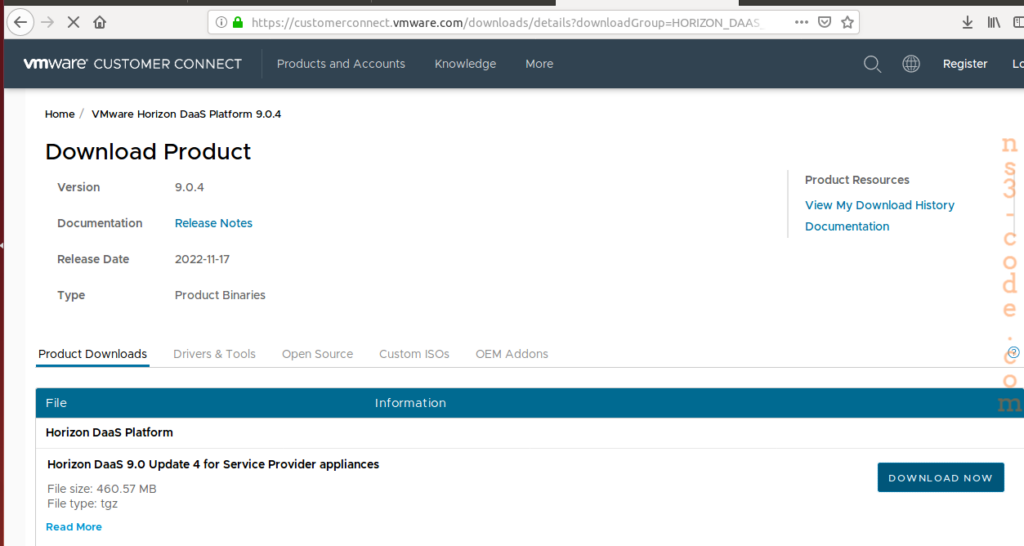
Ubuntu 16.04.6 Download
Following that, we have to download the Ubuntu 16.04.6 ISO file from the below mentioned URL to install the Ns2 simulator.
https://releases.ubuntu.com/16.04/ubuntu-16.04.6-desktop-i386.iso
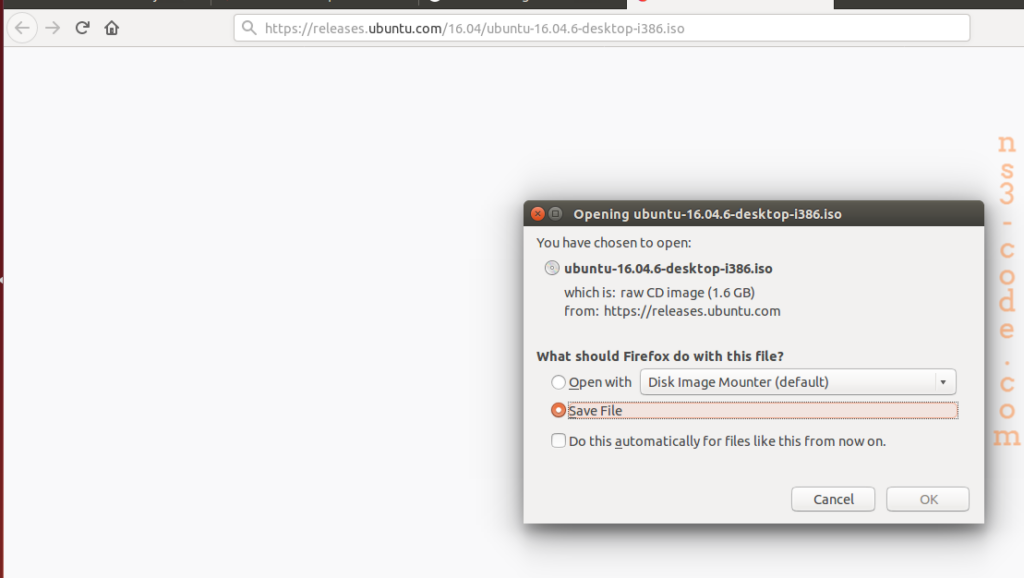
Ns2 Simulator Download
In addition to that, we have to download the Ns2 simulator for window using the below mentioned URL.
https://sourceforge.net/projects/nsnam/files/allinone/ns-allinone-2.34/
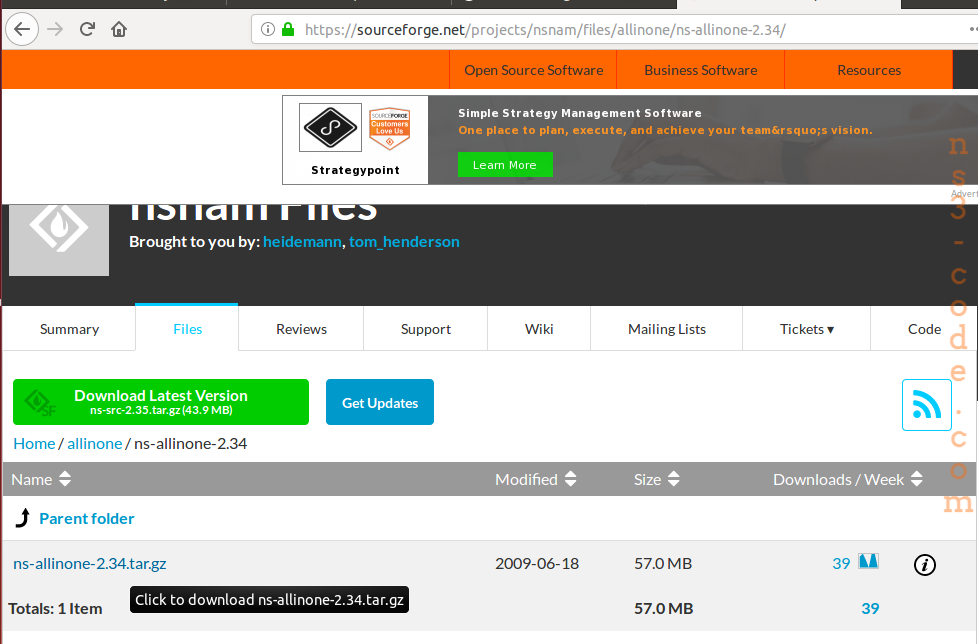
While completing the process of downloading, we have to copy and paste the package into the Ubuntu home drive and extract the package through right clicking on the package and selecting the extract here option.
Install Ns2 in Windows
Finally, we have to install the Ns2 packages in windows through the execution of below mentioned commands in the Ubuntu terminal window.
cd ns-allinone-2.34/
sudo ./install
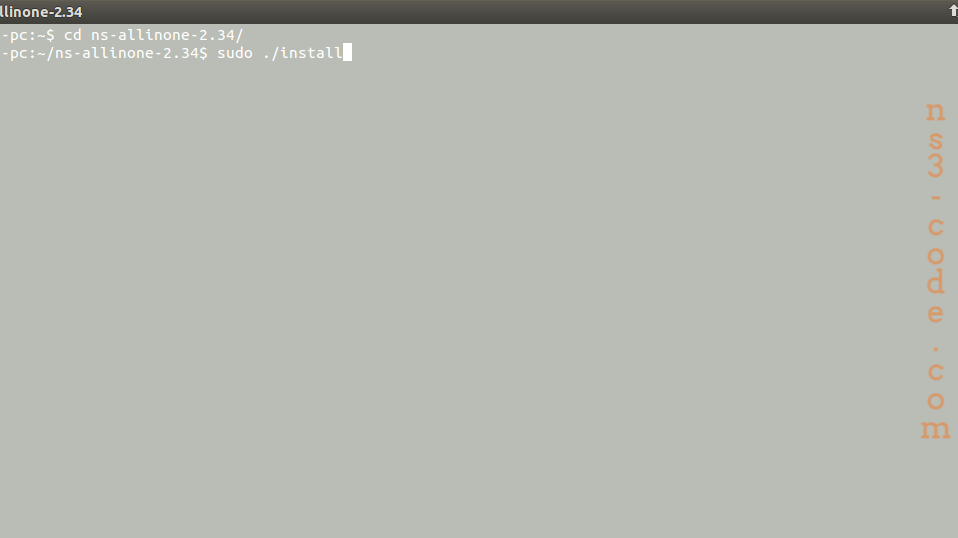
If you are facing some issues in the process of Ns2 installation then just ping us to talk with our research professionals to get rid off.

 Click Here to watch our latest output video using NS3 simulator
Click Here to watch our latest output video using NS3 simulator  Click Here to watch our latest projects screenshots using NS3 simulator
Click Here to watch our latest projects screenshots using NS3 simulator