INSTALL EVALID IN NS3
Step 1: First of all install the ns3 into your system

Step 2:Next download Evalvid model

Step 3: Extract the Evalvid-ns3-master file

Step 4: Next go to Ns3 installation location create directory evalid to paste ./ns3/src /evalvid

Step 5:Build the evalid model help the commands are :
sudo ./waf configure –enable-examples
sudo ./waf build
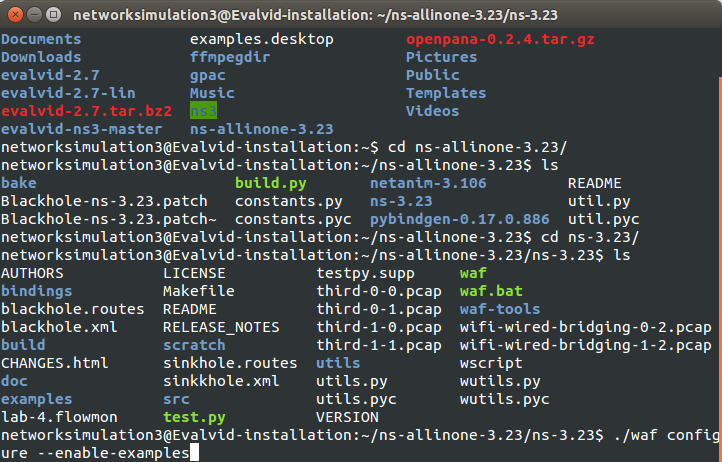


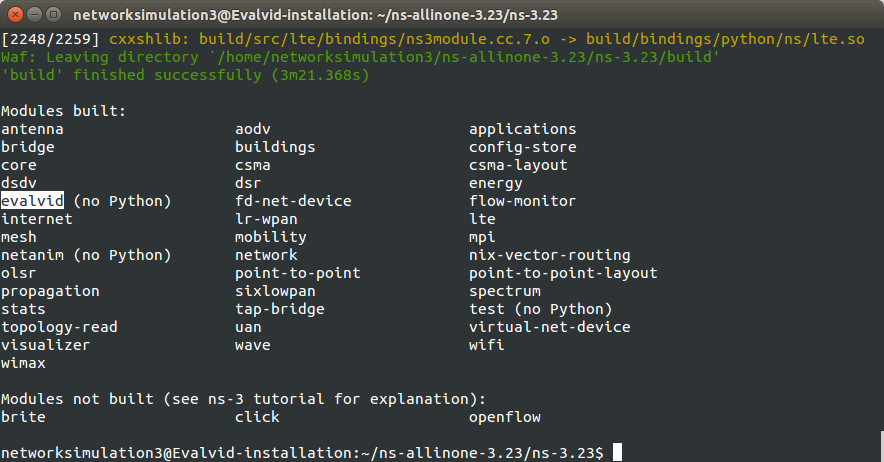
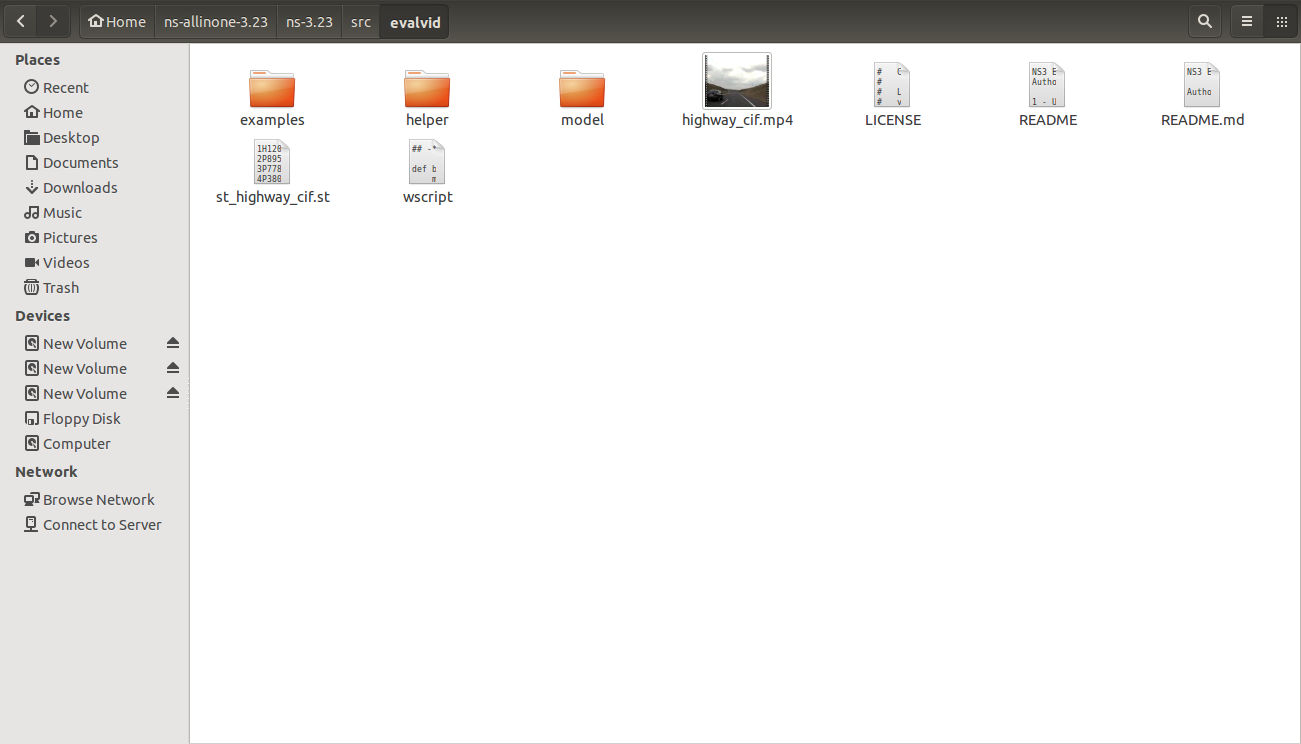

 Click Here to watch our latest output video using NS3 simulator
Click Here to watch our latest output video using NS3 simulator  Click Here to watch our latest projects screenshots using NS3 simulator
Click Here to watch our latest projects screenshots using NS3 simulator