How Install Ns3 on Windows
In general, this article is about the depiction of the process of installing the network simulator 3 in windows through the guidance of our research experts.
Download and Install Cygwin
To begin with, we have to download the setup files through the below mentioned link,

In addition, we have to start the Cygwin window to execute the process of installation as highlighted in the below image.

Download ns-3-30.1
The ns3 packages are downloaded through the utilization of below mentioned link, https://www.nsnam.org/releases/ns-3-30/ and it is saved to the file namely, “{System Root}/cygwin/home/hostname”.
Install ns-allinone-3.30.1
Here, we have to install the ns-allinone-3.30.1 package through changing the location and it is stored in the home drive location through the implementation of commands.
cd ns-allinone-3.30.1
./build.py —enable-examples –enable-tests
Configuration of ns-allinone-3.30.1
Then, we have to configure the package through commands mentioned below,
cd ns-allinone-3.30.1/ns-3.30.1
./waf –build-profile=debug –enable-examples –enable-tests configure
./waf
./test.py
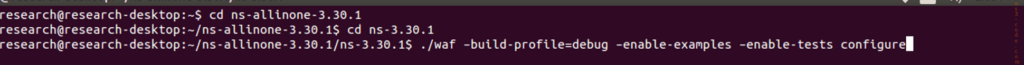
Ping us without any hesitation to clarify your research doubts through our research expert’s guidance.

 Click Here to watch our latest output video using NS3 simulator
Click Here to watch our latest output video using NS3 simulator  Click Here to watch our latest projects screenshots using NS3 simulator
Click Here to watch our latest projects screenshots using NS3 simulator