How do I Start Ns3
Through this article, we have provided the steps that are essential to start the process of network simulator 3.
Download ns-3.28
As the first process, we have to download the packages based on ns3 simulator using the below mentioned URL.
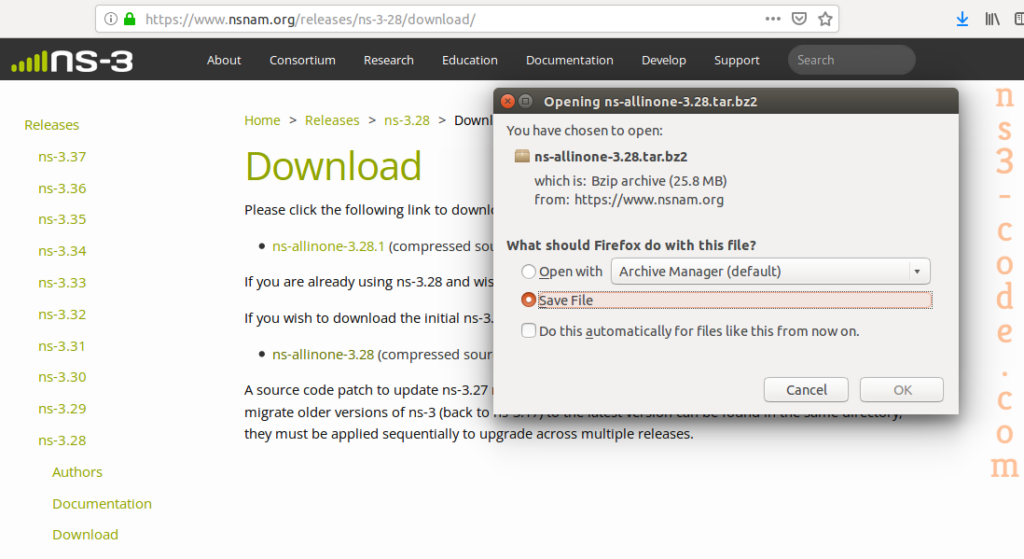
Install ns-3.28
Next, we have execute the below mentioned commands to install the ns-3.28 packages which are downloaded already.
cd /home/research/ns-allinone-3.28/
sudo ./build.py

Configure Ns-3.28
Accordingly, the commands that are highlighted below are implemented to configure the ns-3.28 packages.
cd /home/research/ns-allinone-3.28/ns-3.28
sudo ./waf configure
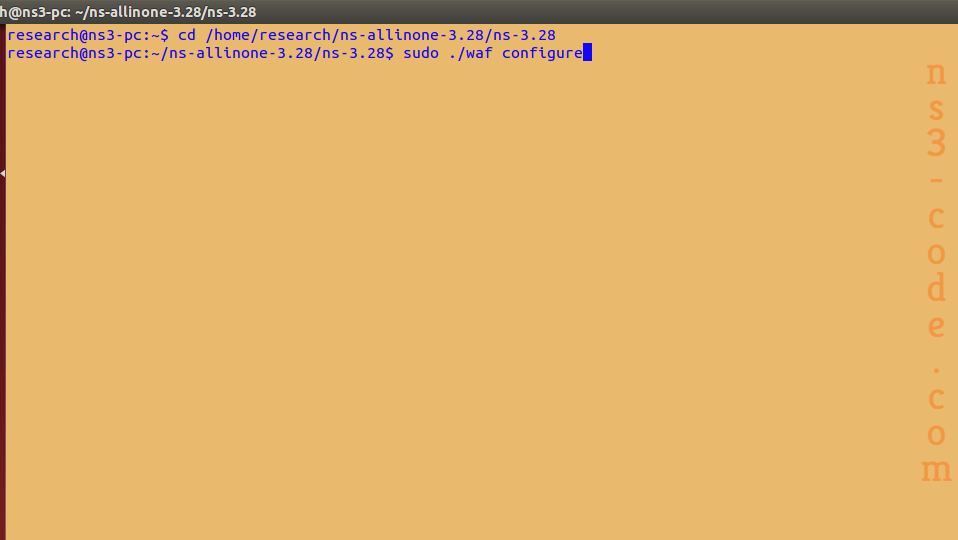
Start Ns-3.28
Finally, we have to start the packages based on ns-3.28 over the execution of the below mentioned commands and the result also highlighted.
sudo ./waf
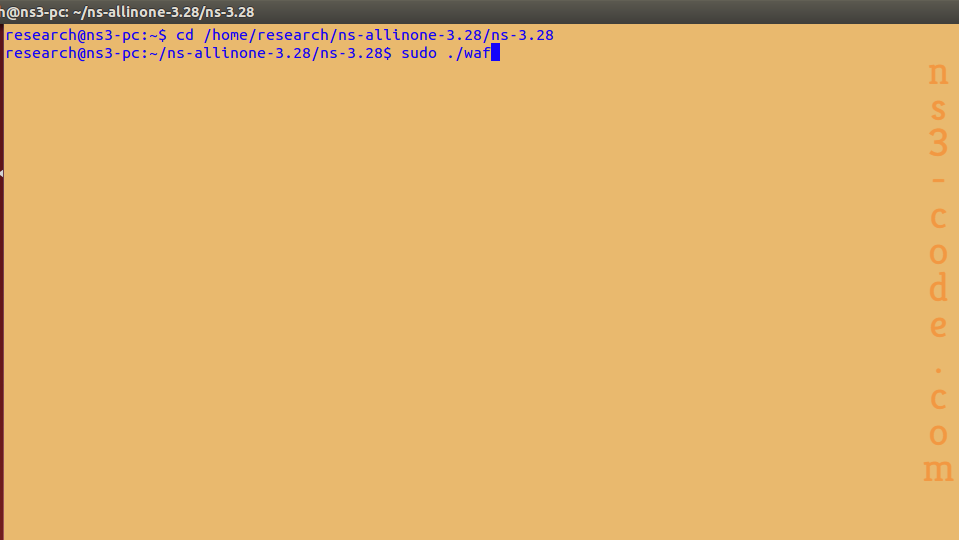

If you face some difficulties, ping us and we are giving ultimate solution from our side. If you are interested to avail much more things do one thing visit us.

 Click Here to watch our latest output video using NS3 simulator
Click Here to watch our latest output video using NS3 simulator  Click Here to watch our latest projects screenshots using NS3 simulator
Click Here to watch our latest projects screenshots using NS3 simulator