How do I Run Ns3 on Windows 10
At the outset, all of us are capable run Ns3 on window 10 and this article is considered as the illustration of step by step process to run Ns3.
Firstly, we have to configure the windows 10 to install network simulator 3. For that, we have to turn on the “Developer Mode” through Settings → Update and security → for developers, as this new feature is specifically intended. Then, the new windows feature is turned on and that is “Windows Subsystem for Linux (Beta)”.

Consequently, we have to install the ns3 in windows terminal through the implementation of the following commands.
cd /home/ research /ns-allinone-3.26
./build.py
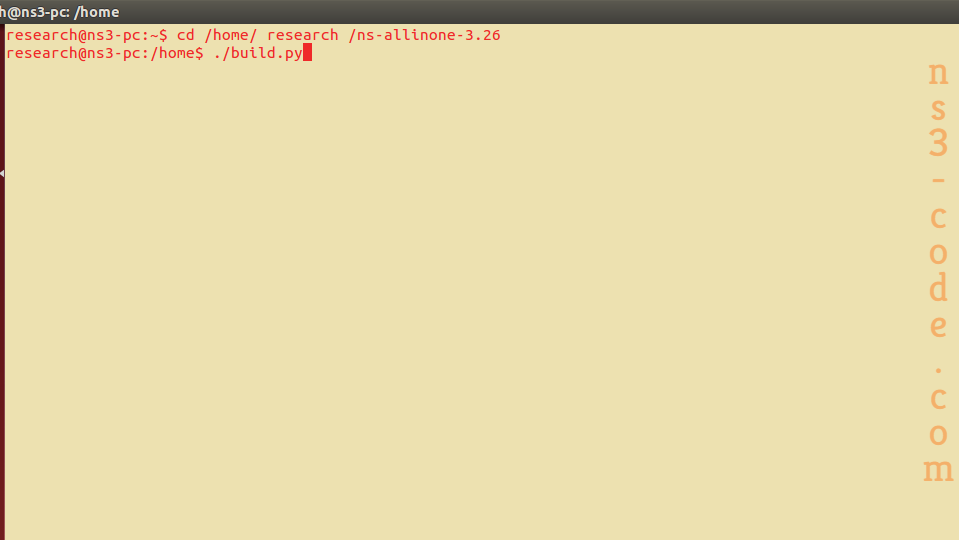
As a final point, we have to run the network simulator 3 just by implementing the below mentioned commands in the windows terminal.
cd /home/ research /ns-allinone-3.26/ns-3.26
sudo ./waf –run NS3Main –vis
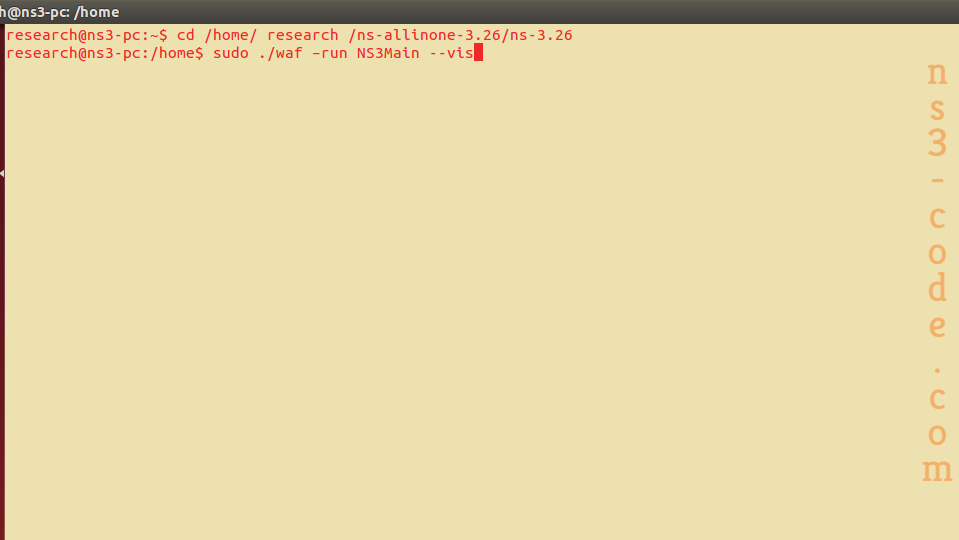
If you want to know more information about the process running ns3 in window 10 then contact us to grab some knowledge.

 Click Here to watch our latest output video using NS3 simulator
Click Here to watch our latest output video using NS3 simulator  Click Here to watch our latest projects screenshots using NS3 simulator
Click Here to watch our latest projects screenshots using NS3 simulator