Can I Run NS3 on Windows
Of course, all you guys are capable to run Ns3 on windows. Consequently, our experienced technical professionals are well qualified and ready to provide appropriate guidance. Without any delay, let’s see the steps that are required to run Ns3 on windows in the following.
Download and Install Cygwin
Initially, we have to download the setup files and that have been using link which is mentioned below, https://cygwin.com/setup-x86_64.exe

Ns3 Package Downloading
As the second step, we have to download the Ns3 package and the following link is used to download it, https://www.nsnam.org/releases/ns-3-26/. Following that, the file is saved in “{System Root}/cygwin/home/hostname”.
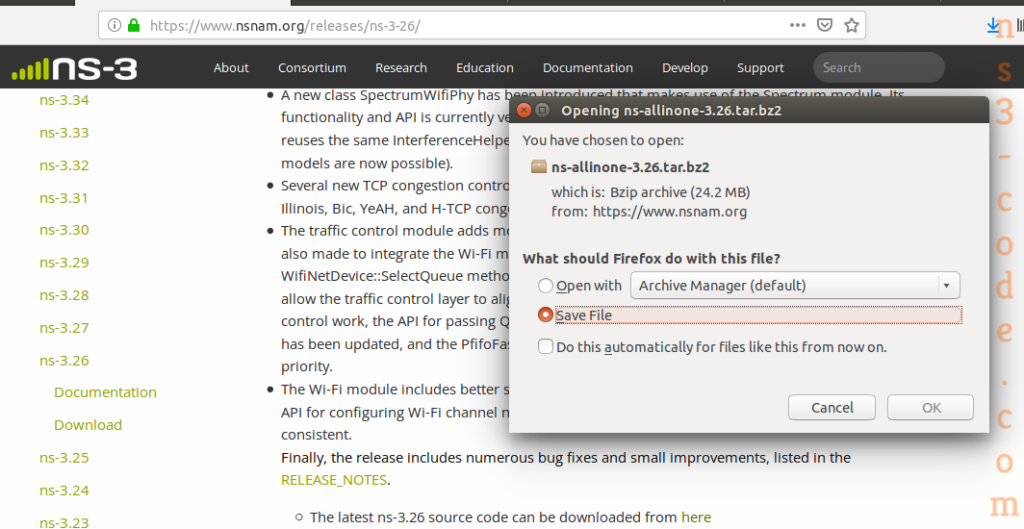
Required Package Installation
Subsequently, we have to change the location of package that is already stored in the home drive location through the implementation of following commands.
cd ns-allinone-3.26
./build.py —enable-examples –enable-tests
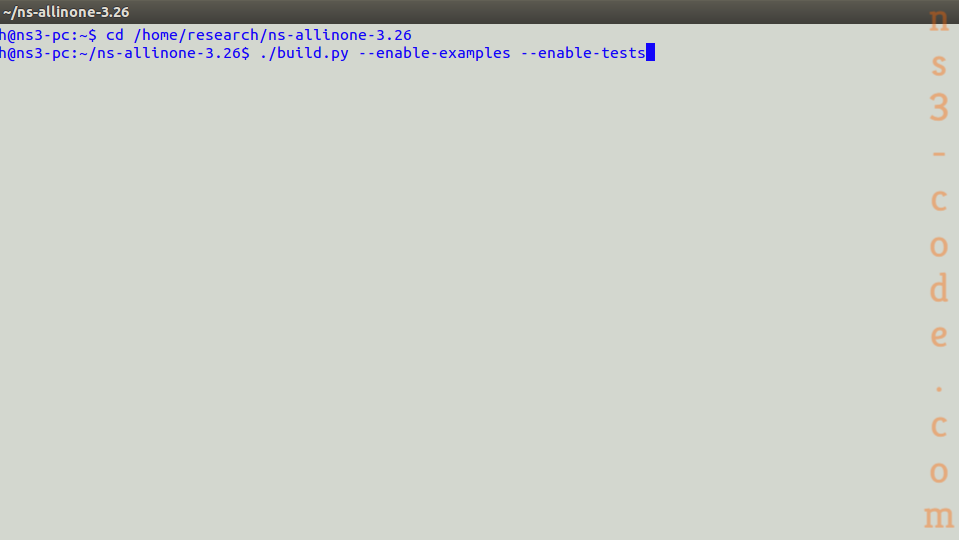
Commands Execution
After completing the location changing process the below mentioned commands have been implemented to build the ns3package.
cd ns-allinone-3.26/ns-3.26
./waf build
./waf
./test.py

Command Implementation
While completing the package configuration, the following commands are executed to run the simulation.
sudo ./waf –run Main –vis

To this end, we hope that you guys have been realized that you are capable to run Ns3 on windows. If you have any issues while running this, please contact us and our team experts will guide you to get rid of the issue.

 Click Here to watch our latest output video using NS3 simulator
Click Here to watch our latest output video using NS3 simulator  Click Here to watch our latest projects screenshots using NS3 simulator
Click Here to watch our latest projects screenshots using NS3 simulator