Is Ns3 Available Windows 10
Unquestionably, ns3 is functional in windows 10 and this article is about the depiction of the functions of ns3 in windows 10.
Step: 1 Download VMware Workstation
As the first process, we have to download VMware workstation for windows 10 through the below mentioned URL.
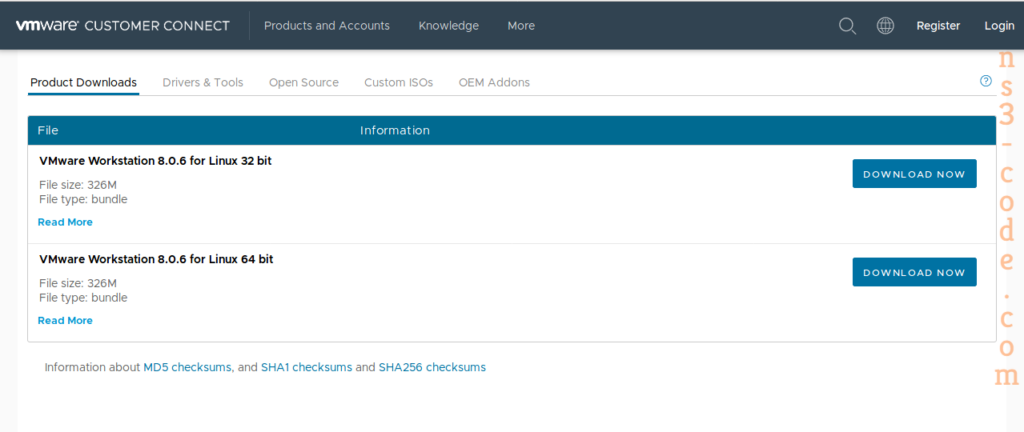
Step: 2 Download Ubuntu – 18.04.4
Then, Ubuntu has to be downloaded in the LTS Desktop ISO file through the below mentioned link. Following that, Ubuntu in VMware player has to be installed.
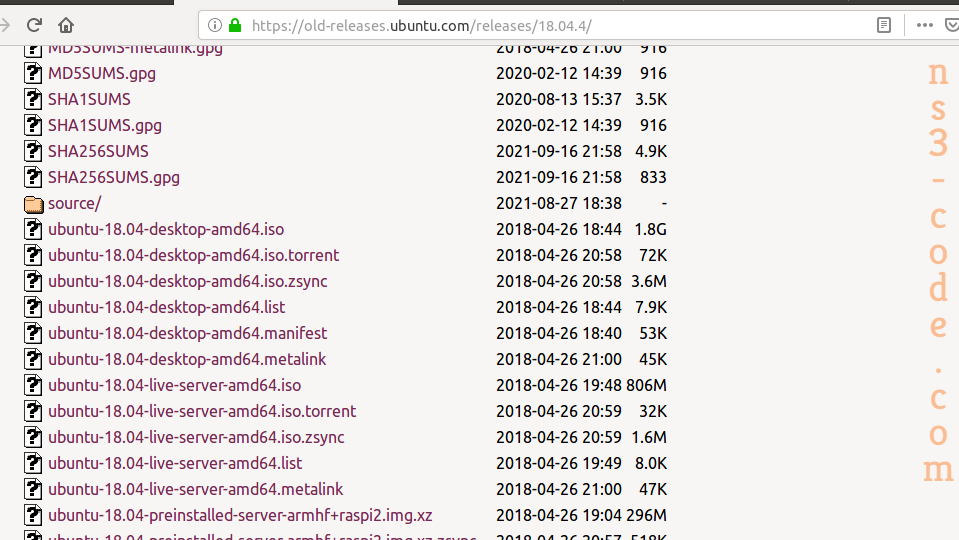
Step: 3 Download Ns-3.29
Consequently, we have to download the ns-allinone 3.29 package using the below mentioned URL.
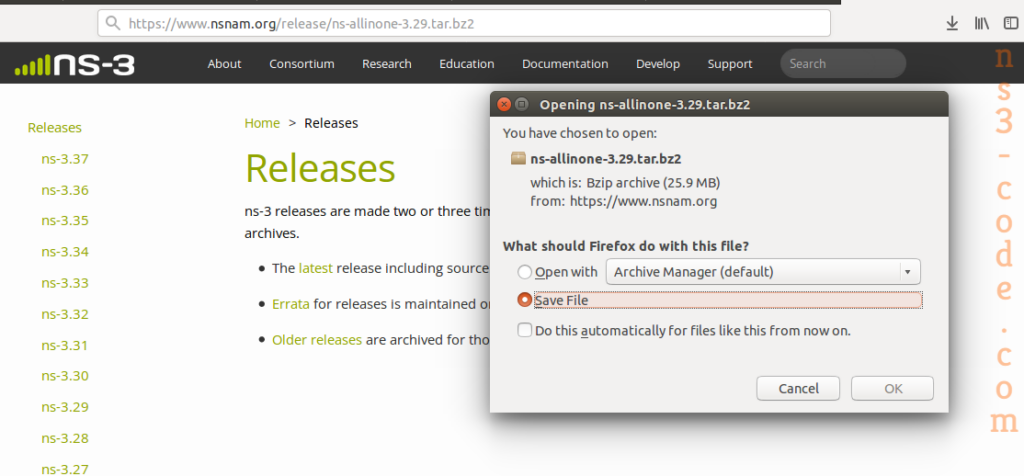
Step: 4 Ns3 Installation
Finally, we have to change the ns-3 directory through the implementation of the following commands and that is deployed for the configuration process.
cd ns-allinone-3.29/ns3.29
./waf configure --enable-examples --enable-tests
Spontaneously, we have to execute the below mentioned commands to install the ns3 packages.
./waf build
You can make call to us to clarify your doubts and our research professionals will provide the appropriate guidance.

 Click Here to watch our latest output video using NS3 simulator
Click Here to watch our latest output video using NS3 simulator  Click Here to watch our latest projects screenshots using NS3 simulator
Click Here to watch our latest projects screenshots using NS3 simulator